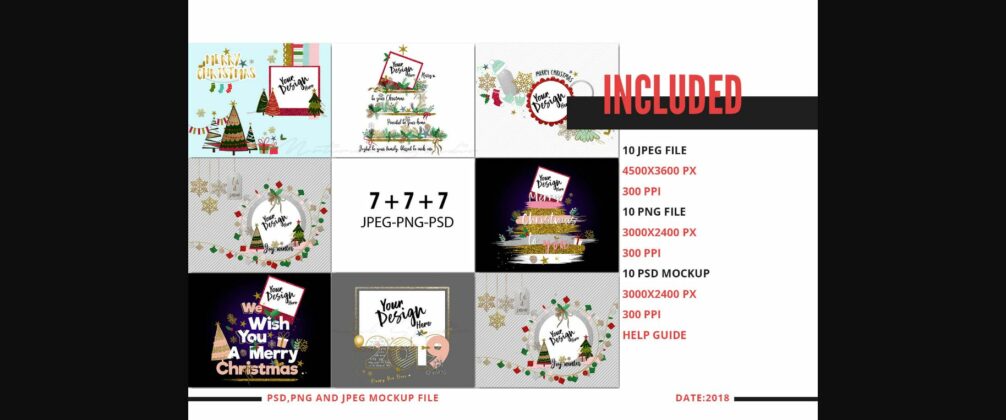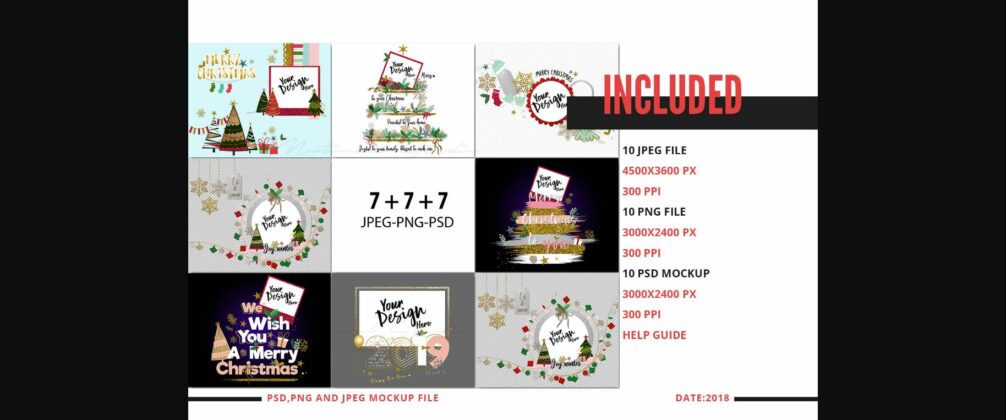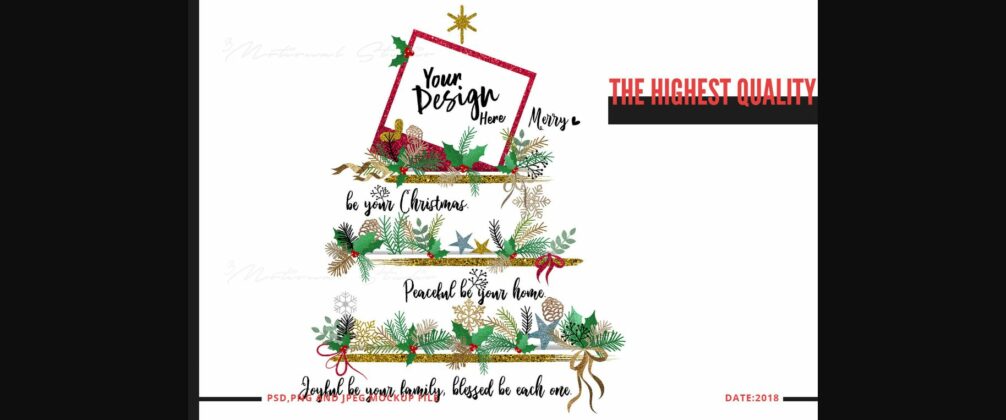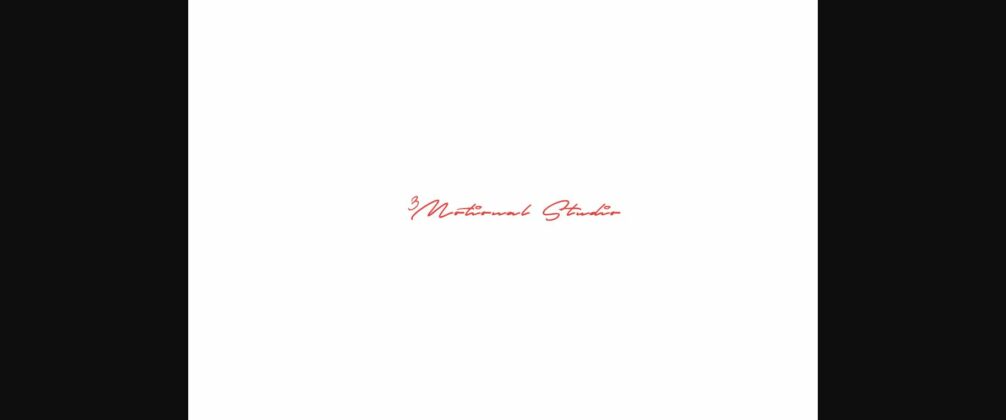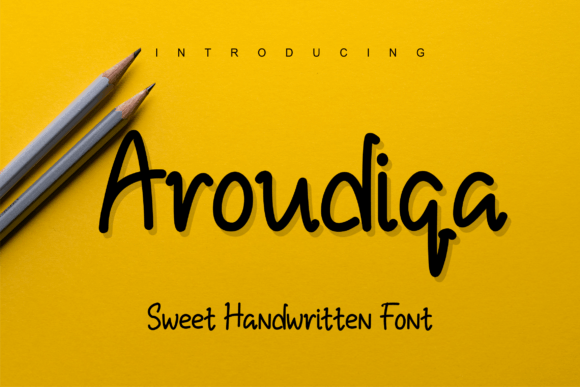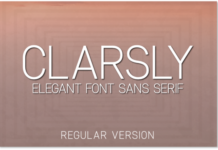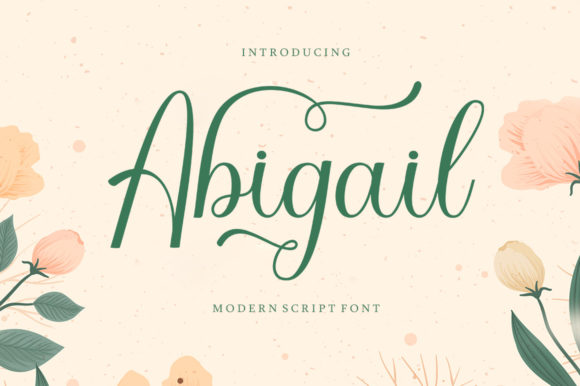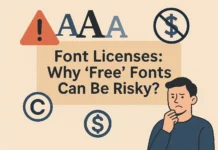About Glitter Scrapbook Christmas Clipart Mockup Bundle
For PSD File Mockups:
PSD file with a Smart Object layer on Photoshop to make inserting your design quickly and easily.
Our Mockups are developed to enhance the beauty of your photos & speed up your photo editing workflow.
For PNG File Mockups:
PNG files with the complete set as shown in the main image with a transparent window cut out of the image area for the placement.
Easy to install. Simple to use.
included
– 7 PSD Mockup File compatible with Mac and PC
– High Resolution File:3000×2400 px(300 PPI)
– Easily edited
– Completely layered
– Easy editable via smart objects
– Help guide for Photoshop Mockup(PDF File)
– 7 JPEG File compatible with Mac and PC
– High Resolution File:4500×3600 px(300 PPI)
– 7 PNG File compatible with Mac and PC
– High Resolution File:3000×2400 px(300 PPI)
Requirements:
For Photoshop Mockup:
Photoshop CS6 and later (CC Versions)
The Best Results
For the best results, it is recommended to use high resolution photos in the range of 1500px – 5000px.
Easy To Use
3motional Mockups are made so easy to use that anyone can use them, even those who have just opened Photoshop for the first time. Mockups will create amazing, advanced designs for You in just a few minutes without any effort.
Time Saving
3motional Photoshop Mockups are designed to save you hours, days, weeks or months of work. They are created in a way that both Photoshop beginners and experts can use, saving you lots of time working.
PSD file with a Smart Object layer on Photoshop to make inserting your design quickly and easily.
Our Mockups are developed to enhance the beauty of your photos & speed up your photo editing workflow.
For PNG File Mockups:
PNG files with the complete set as shown in the main image with a transparent window cut out of the image area for the placement.
Easy to install. Simple to use.
included
– 7 PSD Mockup File compatible with Mac and PC
– High Resolution File:3000×2400 px(300 PPI)
– Easily edited
– Completely layered
– Easy editable via smart objects
– Help guide for Photoshop Mockup(PDF File)
– 7 JPEG File compatible with Mac and PC
– High Resolution File:4500×3600 px(300 PPI)
– 7 PNG File compatible with Mac and PC
– High Resolution File:3000×2400 px(300 PPI)
Requirements:
For Photoshop Mockup:
Photoshop CS6 and later (CC Versions)
The Best Results
For the best results, it is recommended to use high resolution photos in the range of 1500px – 5000px.
Easy To Use
3motional Mockups are made so easy to use that anyone can use them, even those who have just opened Photoshop for the first time. Mockups will create amazing, advanced designs for You in just a few minutes without any effort.
Time Saving
3motional Photoshop Mockups are designed to save you hours, days, weeks or months of work. They are created in a way that both Photoshop beginners and experts can use, saving you lots of time working.