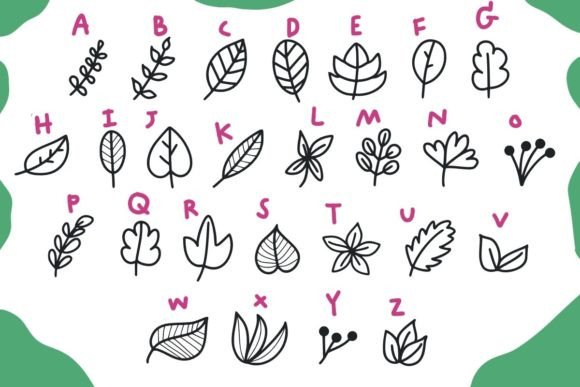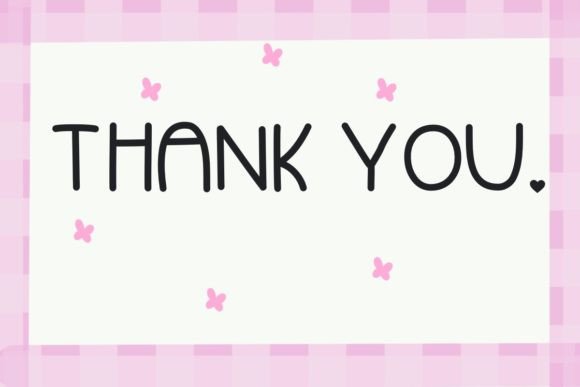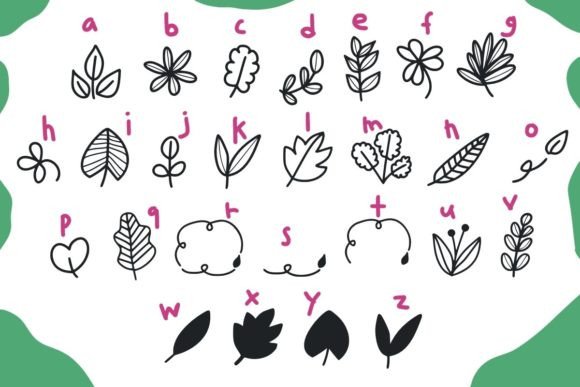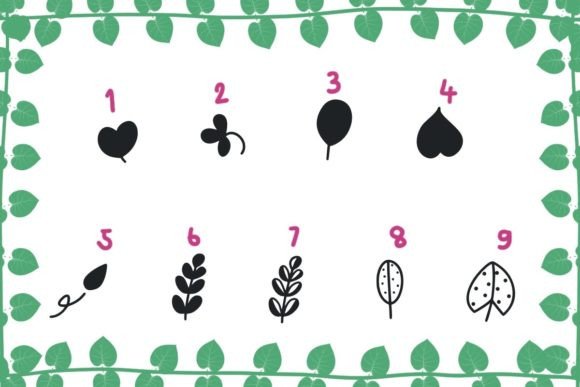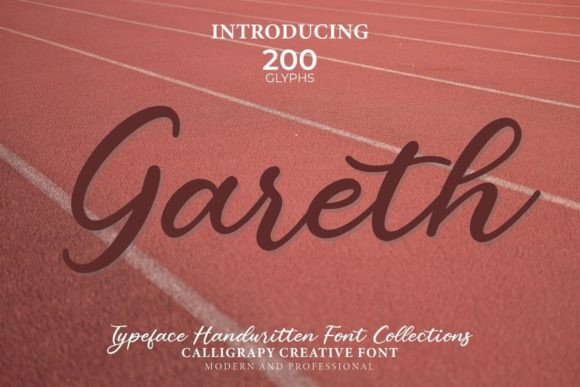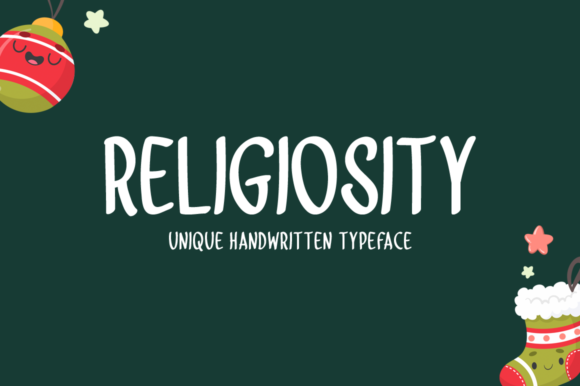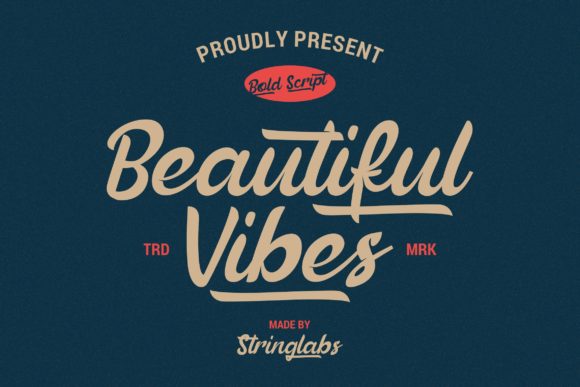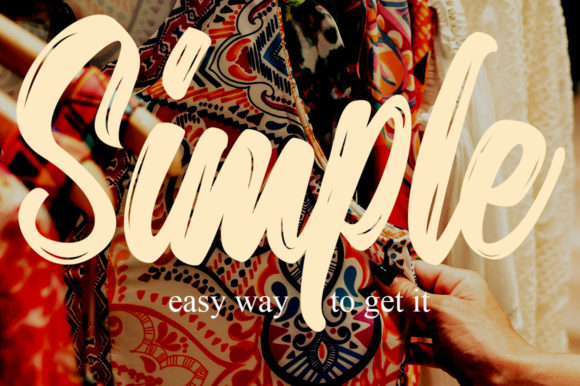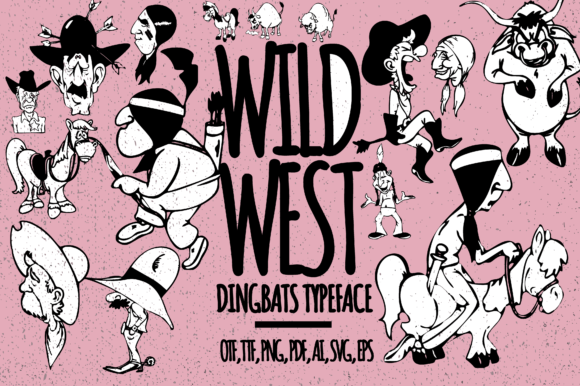About Leaves Font
Introducing “Leaves,” a cute and useful hand-drawn dingbats font that brings the beauty of nature to your creative projects. Whether you’re designing, planning, crafting, presenting, or making cards, Leaves is the perfect addition to make your designs outstanding!
With Leaves, you can incorporate delightful leafy elements into your designs. Use the leaf-shaped glyphs to add a touch of nature and organic charm to your projects. Create borders, frames, or decorative dividers using the charming leaf symbols. The hand-drawn style of Leaves adds a unique and artistic flair to your designs.
In planning and organizing, Leaves offers a fresh and natural aesthetic. Use the leaf symbols to decorate your daily, weekly, or monthly layouts, bringing a touch of greenery and tranquility to your plans. Create headers, bullet points, or icons using the adorable leaf-shaped glyphs, adding a unique touch to your planning experience.
In crafting, Leaves opens up a world of creative possibilities. Use the charming leaf symbols as embellishments for scrapbooking, cardmaking, or other paper crafts. Add them to handmade cards, journals, or gift tags to evoke a sense of nature and serenity. The hand-drawn style of Leaves brings a personal and artistic touch to your craft projects.
When it comes to digital design, Leaves brings a fresh and organic aesthetic. Incorporate the leaf-shaped glyphs into your digital illustrations, social media graphics, or website designs. Create leaf icons, patterns, or backgrounds that capture the essence of nature and add a touch of natural beauty to your designs.
Presentations become more visually appealing with Leaves. Use the dingbats font to add decorative elements, bullet points, or icons to your slides, making your information more engaging and memorable. Leaves’ hand-drawn leaf symbols bring a sense of harmony and connection to your presentations.
Card making becomes even more special with Leaves. Use the cute leaf symbols to create custom-made cards for various occasions. Add them as decorative elements, create leafy patterns, or use them as motifs to convey a specific message. Leaves’ hand-drawn glyphs add a touch of nature and charm to your greeting cards.
To incorporate Leaves into your creative projects, simply install the font on your computer or device. Once installed, you can access the font through your preferred design software or text editor. Choose the leaf-shaped glyph you desire and place it within your designs. Experiment with different sizes, colors, and arrangements to create unique and outstanding compositions.
With Leaves, you have the power to infuse your designs with the beauty of nature. Let this cute and useful hand-drawn dingbats font inspire your creativity and add a touch of natural elegance to your designs, plans, crafting, presentations, card making, and more. Get ready to make your designs outstanding with Leaves!