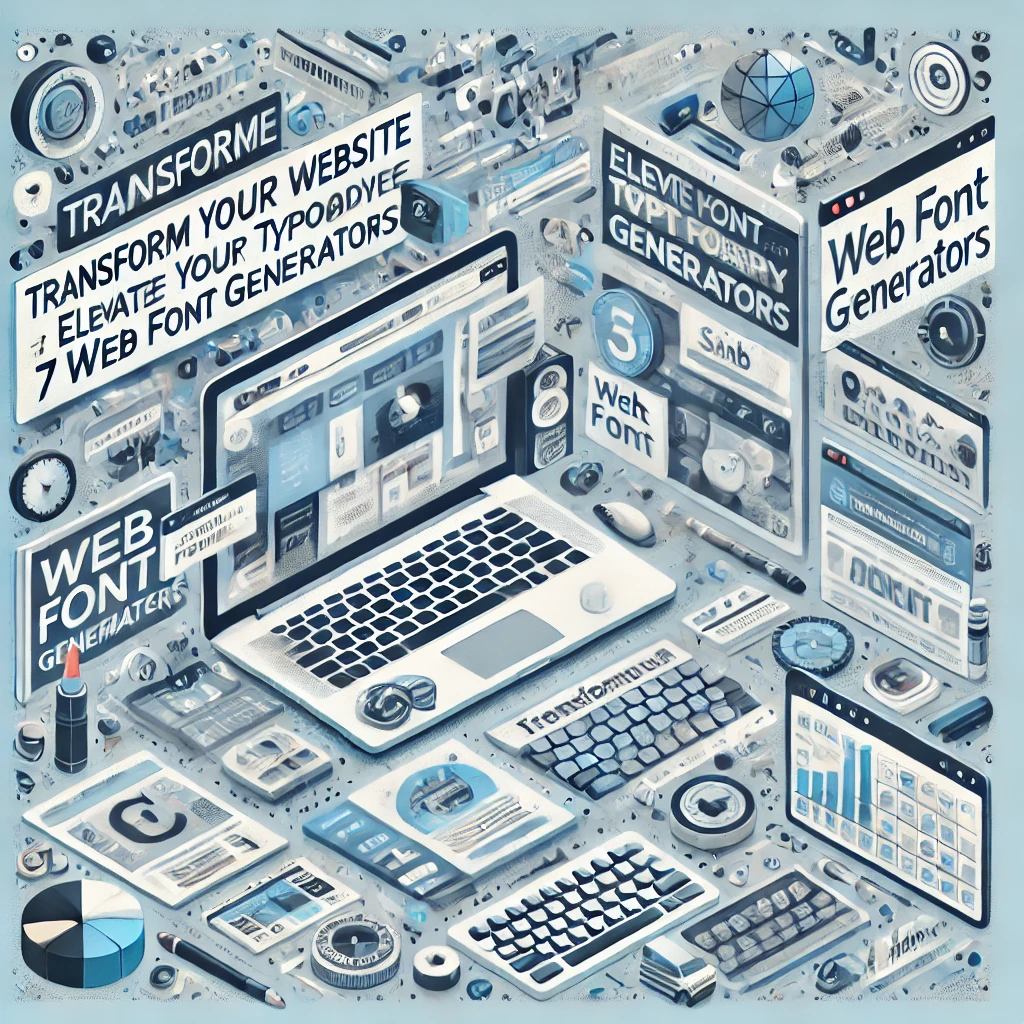Are you ready to transform your website’s typography from ordinary to extraordinary? Great! Today, we’re diving into the world of web font generators, which work like magic wands, turning your boring web text into eye-catching masterpieces.
Why is typography so important? Because good typography can increase your site’s user experience by up to 50%! Let’s explore these powerful tools and learn how to polish your website.
1. Google Fonts: The Swiss Army Knife of Web Fonts
Google Fonts is like a dream library for typographers:
- Over 1,000 free, open-source fonts
- Extremely easy to use
- Fast loading times
- Compatible with all browsers
Interesting Fact: Google Fonts serves 36 billion font views per day!
2. Adobe Fonts: The Premium Option
Adobe Fonts is the Rolls-Royce of web typography:
– Thousands of high-quality, professional fonts
– Seamless integration with Adobe Creative Cloud
– Web-optimized font serving
– Extensive language support
3. FontSquirrel Webfont Generator: The Customization King
FontSquirrel’s Webfont Generator lets you be the boss of your fonts:
- Converts to all web-friendly formats
- Advanced subsetting options
- Improved rendering with automatic hinting
- CSS stylesheet generation
Tip: Try the “Expert” mode for maximum control!
4. Transfonter: The Versatile Converter
Transfonter is like your friend who can do everything:
- Support for a wide variety of input formats
- Generates all necessary web font formats
- Reduces font file sizes
- Base64 encoding option
5. Fontie: Friendly for Beginners
Fontie loves simplicity:
- Intuitive interface
- Support for all major web font formats
- Real-time font previews
- Ready-to-use CSS and HTML snippets
6. Font Squirrel Webfont Generator: The Perfectionist’s Dream
For those who want to control every detail:
- Fine control over hinting and anti-aliasing
- Custom character selection
- Preserves OpenType features
- Generates comprehensive CSS and demo files
7. CloudConvert: The Multi-Talented Converter
CloudConvert is the Swiss Army knife of file conversion:
- Converts over 200 file formats
- Batch conversion capability
- API access
- Fast cloud-based processing
Frequently Asked Questions:
Q: Why is typography so important for websites?
A: Good typography improves readability, enhances user experience, and strengthens your brand perception. It keeps visitors on your site longer and makes your content easier to understand.
Q: Do I really need a web font generator?
A: Yes! Web font generators convert fonts to web-friendly formats, optimize loading times, and ensure cross-browser compatibility. They also help you create custom subsets and automatically generate CSS code.
Q: How do I choose the right web font generator?
A: Consider the font formats you need, your technical skills, additional feature requirements, compatibility with your workflow, and your budget.
Q: Are there any legal issues I should be aware of when using web fonts?
A: Yes, always check the licensing of the fonts you use. Some commercial fonts may require special web licenses.
Q: How can I prevent my web fonts from slowing down my site?
A: Use font subsets, prefer efficient formats like WOFF2, limit font weights and styles, implement smart font loading strategies, and consider system fonts for body text.
Conclusion:
Here are 7 amazing web font generators that will transform your website’s typography! With these tools, you can create a great experience for your visitors and express your brand’s unique personality. Try these font generators now and see how your website changes. Remember, the web is your canvas, and these font generators are your brushes. Now go and create some typographic magic!